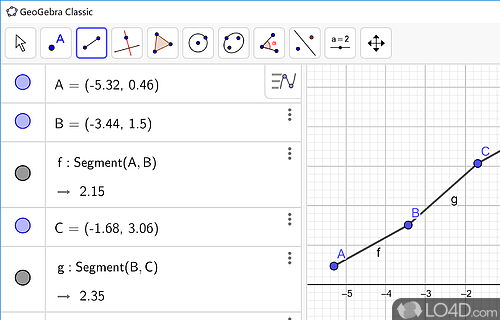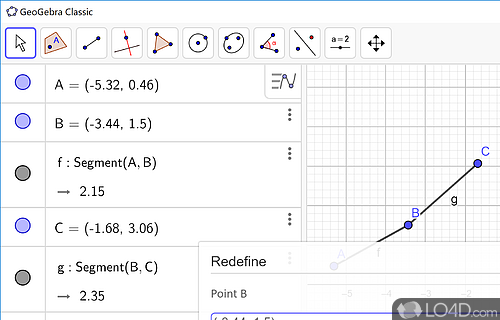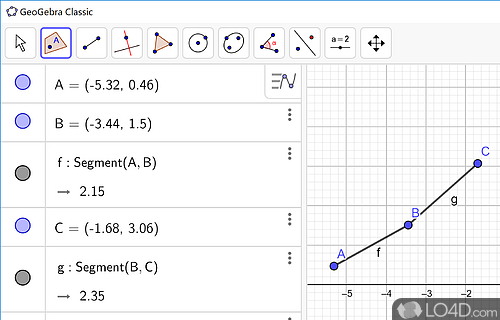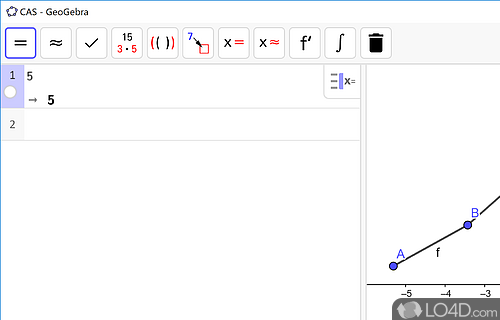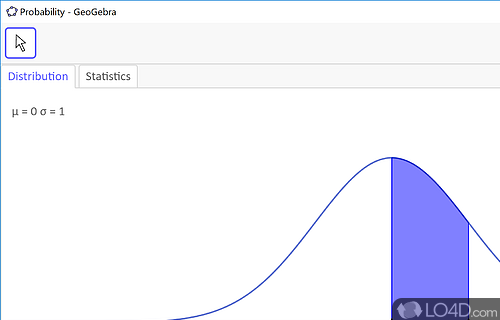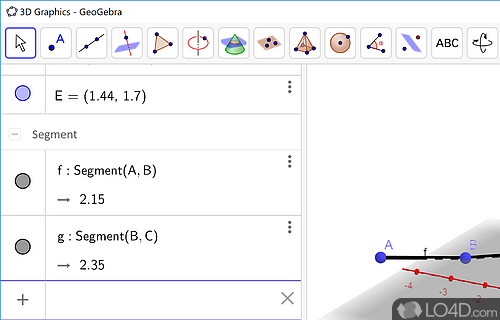Free and portable math software that can be used in and out of the classroom for geometry, algebra and calculus.
GeoGebra Portable is an impressive open-source mathematics application that grants access to an array of calculus, algebra, and geometry tools for students and teachers alike. And, as an added bonus, it is portable.
Why go portable?
With no installation required, you can simply drop the program files anywhere on the disk and run the executable file directly. You can even move GeoGebra to a USB flash disk to run on any workstation with Java installed. Additionally, it does not create new entries in the Windows registry or Start menu.
Intuitive interface and features
The interface is user-friendly, with a regular window that displays a few drawing tools at the top. The two primary panes, dedicated to algebraic expressions and graphics, can be rearranged, and algebraic items can be sorted by type, dependency, layer, or construction order.
Easy-to-manipulate project elements
GeoGebra enables you to add new points to a line, function, or curve in the graph, create points inside an object, attach or detach points, intersect two objects, and generate complex numbers. You can even display a midpoint or center of a segment, circle or conic.
Functional graphical capabilities
Users can create perpendicular or parallel lines, polygons, and circles, use a compass, generate a list of angles, translate objects into vectors, insert text and images, inspect functions, and zoom in and out, among other graphical functions. Additionally, every expression in the "Algebra" panel can be traced in the graph, animated, or marked as an auxiliary object.
Exporting and customization options
GeoGebra allows you to save your project for future modifications or share it on the developer's website. You can also print and export your project to file (e.g., HTML, PNG, EPS, GIF), while saving the settings as the default.
Impressions and conclusions
GeoGebra supports multiple languages and font sizes, giving advanced users the ability to manage tools as they please. With a good response time and moderate-to-high system resource usage, GeoGebra provides users with everything they need to create impressive math projects and presentations. It's a must-have tool for math enthusiasts and educators.
Features of GeoGebra Portable
- 2D/3D graphing: Visualize functions and equations in two or three dimensions.
- 3D Calculator: Get quick answers from 3D graphs.
- 3D Graphics: Create 3D models of geometric objects and animate them.
- Animations: Create 3D animations to illustrate mathematical concepts.
- CAS (Computer Algebra System): Perform symbolic calculations, like derivatives and integrals.
- Cloud collaboration: Share material and collaborate with other GeoGebra users.
- Dynamic mathematics: Create interactive learning materials for algebra, geometry and calculus.
- Dynamic worksheets: Create online worksheets with interactive components.
- Interactive geometry: Create dynamic constructions with points, lines and circles.
- Interactive statistics: Analyze and display data in 2D and 3D graphs.
- Math apps: Build math-based apps with the GeoGebra App Store.
- Probability calculator: Generate random numbers and perform probability simulations.
- Scientific calculator: Evaluate numerical expressions and calculate properties of functions.
- Scripting: Create custom scripts to automate tasks and perform advanced calculations.
- Spreadsheet support: Import and export data from Microsoft Excel.
Compatibility and License
Is GeoGebra Portable free to download?
GeoGebra Portable is provided under a freeware license on Windows from calculators with no restrictions on usage. Download and installation of this PC software is free and 6.0.915.1 is the latest version last time we checked.
Is GeoGebra Portable for Windows 10?
Yes. It can run on a PC with Windows 11 or Windows 10. Previous versions of the OS shouldn't be a problem with Windows 8 and Windows 7 having been tested. It comes in both 32-bit and 64-bit downloads.
Filed under:
- GeoGebra Portable Download
- Free Calculators
- Portable Software
- Math Calculation Software
- Software for Windows 10